Build Options Dialog
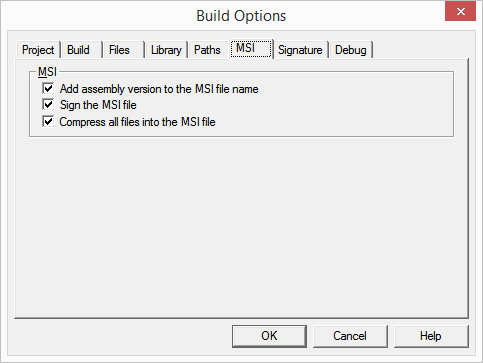
MSI
These options control the creation of MSI files.
- Add assembly version to MSI file name
- When writing MSI files for shared assemblies, Manifest maker can extend the MSI file name by inserting a the assembly version number into the name. Thus instead of My.Shared.Assembly.msi the file name becomes My.Shared.Assembly.1.0.0.0.msi. This option is helpful if you need to keep multiple versions of the assembly around. Recommended for shared assemblies.
- Sign the MSI file
- Manifest Maker can optionally sign the MSI file created for a shared assembly. You also need to choose a signing certificate on the "Signature" page.
- Compress all files into the MSI file
- Manifest Maker can optionally compress all shared assembly files into the MSI file created for a shared assembly. If you choose this option you should only distribute the resulting MSI file. If you do not check this option you need to distribute all files contained in the shared assembly output folder because during assembly installation the Windows installer will look for them in the same folder that contains the MSI file itself.
If you choose both the "Sign..." and the "Compress..." options
above, the result will be a fully verified signed installation package:
http://msdn.microsoft.com/en-us/library/aa367762(VS.85).aspx.
Note that there is no MsiPatchCertificate table entry because shared
assemblies must not be modified after they are installed.